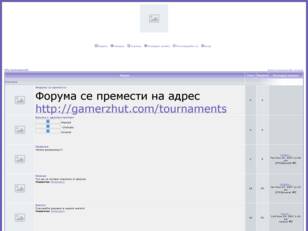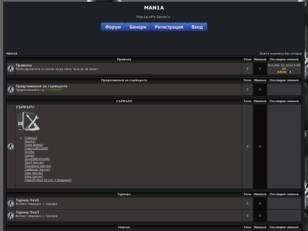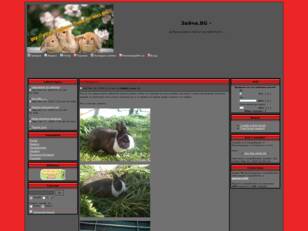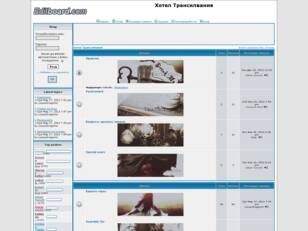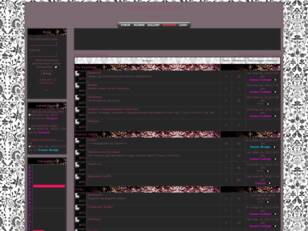The forum fliper4o.bulgarianforum.net doesn't exist
Verify the internet address you typed : fliper4o.bulgarianforum.net,
and try again if there is a mistake.
It is possible that the administrator has chosen to delete it.
Search results for : fliper4o.bulgarianforum.net

Имало едно Време
Потопете се в свят познат ни от приказки и легенди. Помогнете запазването на магията в света или работете върху изтребването й.

Ол' Мира
Този свят е наследник на Ор'кат. Прекръстен от алчната Ол' Мира, която го кръстила на себе си.
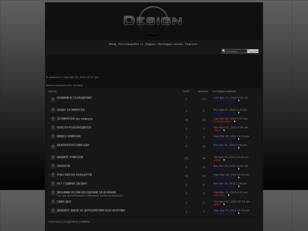
Випуск - 2010-а година на ПДС
ФОРУМЪТ НА ВИПУСК 2010-ТА ГОДИНА НА пЛОВДИВСКА ДУХОВНА СЕМИНАРИЯ СВ. СВ. КИРИЛ И МЕТОДИЙ